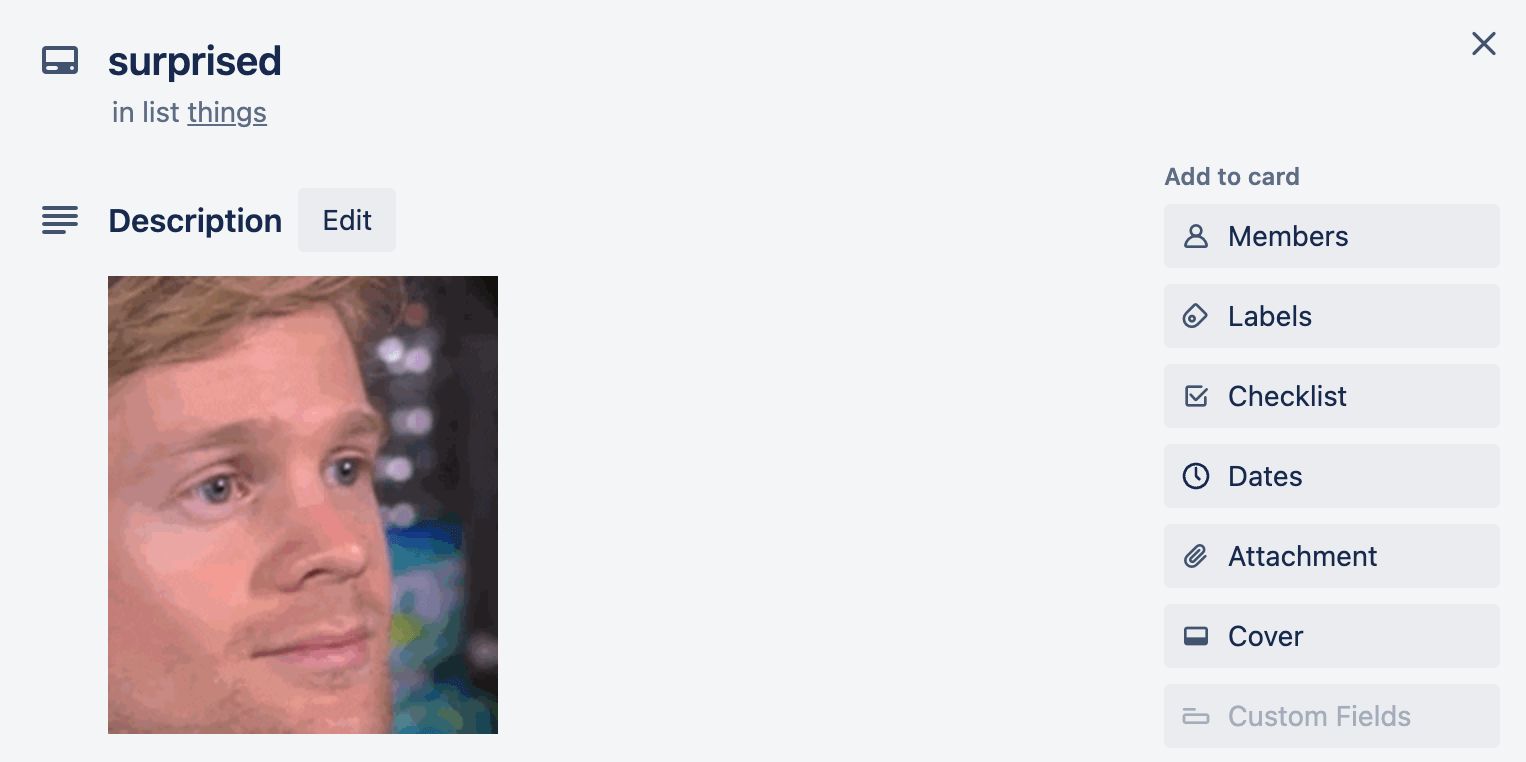If you're a big fan of adding GIFs to your Trello cards, you might already know Trello supports adding GIFs to the cover of your cards:
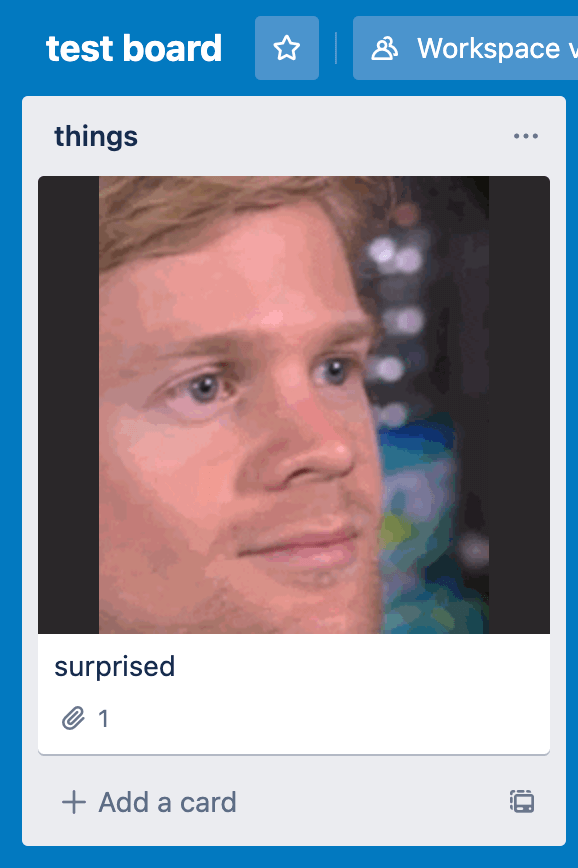 (As this is a screenshot, the GIF doesn't move, but hopefully you get the idea)
(As this is a screenshot, the GIF doesn't move, but hopefully you get the idea)
But what if you wanted to add a GIF to the description of your Trello card, and not as a cover?
It's possible, because Trello uses markdown, and we can use markdown's image syntax to get Trello to show our GIFs.
Adding GIFs to descriptions in Trello cards
Here's how you add GIFs to your Trello card description:
- Drag the GIF into your card, so it gets uploaded as an attachment (doing this will also automatically add the GIF as a "cover" of the card). You can remove this, if you like.
- Right click on the GIF, to get its URL.
- In your Trello description, you can use markdown to embed your image using this format:
.
If you've done it correctly, it should look like this:
- Embedding the GIF in your description:
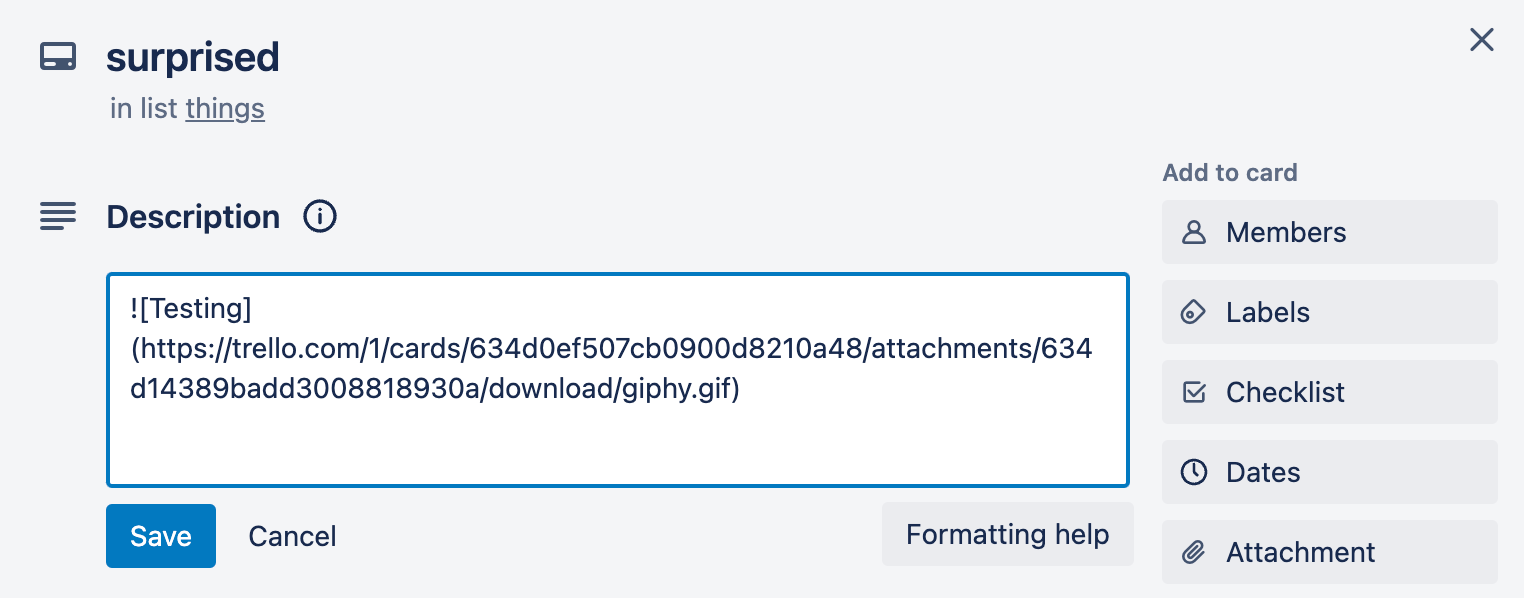
- The GIF once you hit save: